Maximiliano Firtman
Independent Consultant

Wouldn't it be fantastic if you could build apps that didn't always rely on an internet connection? Modern web browsers now enable you to create offline-capable Progressive Web Apps (PWAs)! Your web apps can now go beyond the browser and install natively on iOS, Android, and desktop. Add these new abilities using two main APIs: a web app manifest for installation and a service worker for offline. See how to debug and test on real devices. Then learn how to distribute your apps through not only the browser but also native App Stores!
This course and others like it are available as part of our Frontend Masters video subscription.


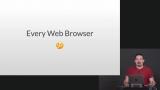






















I just completed "Build Progressive Web Apps (PWAs) from Scratch" by Max Firtman on Frontend Masters! It was a amazing🚀

Ravi
ravikumrz
Changed my view on PWAs - strongly recommend it 😄

Michał Hawełka
hwlkdev