Melkey
Twitch

Use Go to build and deploy scalable applications to AWS. Start by reviewing the fundamentals of the Go programming language. Then, use the AWS CDK to create and deploy your infrastructure from the command line. You’ll gain experience with AWS Lambda, DynamoDB, and API Gateway. Code a scalable end-to-end login and authentication API in Go!
This course and others like it are available as part of our Frontend Masters video subscription.










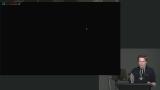
























The Go with AWS course has a great cadence, and the tutor is knowledgeable and engaging. I often find myself switching off when watching video tutorials, but this course has been quite enjoyable. Keep up the great work.

Elliott G.
Elliott G.
Just Finished Melkey's AWS & Go Course on Frontend Masters! Highly-Highly recommend to anyone who is curious about any of these technologies or wants a great introduction to Infrastructure as Code with the AWS CDK.
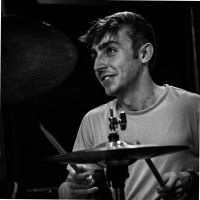
Daniel Sones
Daniel Sones
Just finished the Building Go Apps that Scale on AWS course yesterday, learned a ton! Definitely worth watching!

Ben Hilger
BenDev404